Welcome to the TU/e PYNQ website
This website contains all information on the PYNQ board as it is used in education at the TU/e. The Electrical Engineering (EE) faculty is currently the main user of PYNQ boards. Applied Physics (AP) also uses the PYNQ boards in their curriculum, and Computer Science (MCS) is investigating their use.
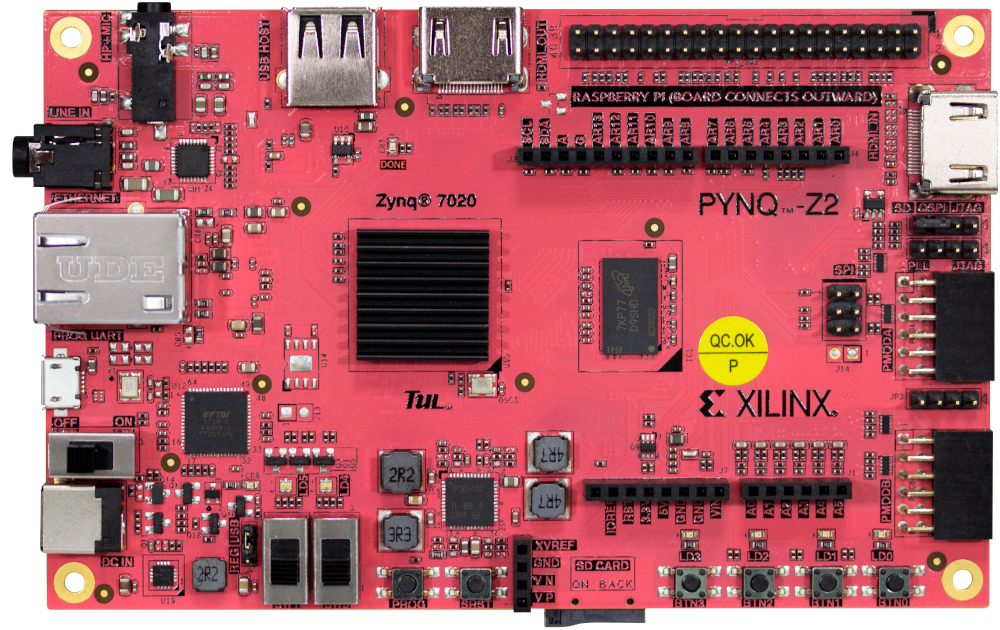
What is the PYNQ board?
The PYNQ board, specifically the PYNQ-Z2 board, is a development board built around the Xilinx ZYNQ 7020 SoC (System on Chip). The SoC contains a dual-core ARM processor that runs the Linux operating system, and is essentially a "normal" computer that can be programmed in software. However, the memory of the board is limited and Linux runs from an SD card, which is slower and smaller (8-16 GB) than a normal SSD (solid-state disk). The SoC also contains many peripherals (input/output devices) that make the board into an embedded system that is especially useful in education and research. The SoC contains a field-programmable gate array (FPGA), which allows you to design and run your own hardware (e.g. a real RISC-V processor or a machine-learning neural network). Some courses use the FPGA to extend the PYNQ board with special features such as a real-time RISC-V-based multiprocessor or automotive CAN networking. Which features of the PYNQ board you use depends on the course.
What is the PYNQ board used for?
It is used in a number of Electrical Engineering (EE) and Applied Physics (AP) courses:
- To learn programming in C (or other languages).
- To learn how to design hardware in Verilog.
- As part of experiments in (group) projects or challenges (Challenge-Based Learning CBL).
The PYNQ is also used in EE research, for example in robotics and embedded motion control applications.
How can I get one?
All first-year students in the Electrical Engineering (EE) and Automotive Technology (AT) programs buy a PYNQ board the start of their study, as it is used in a number of compulsory courses in the EE and AT curricula. All students following a course for which a PYNQ board is required can buy a PYNQ board from the Education Support General Lab Facilities EE.
How do I get started?
- If you're new to the PYNQ, start with the Getting started page under the "Using PYNQ (general)" tab on the left.
-
If you're already familiar with PYNQ, you can:
- Go straight to SD card images to flash the correct image
- Or go to libpynq, or IO for info on using the library and its IO options.
-
Each course has it's own individual information regarding their respective challenge. See 5EWC0 (RYB and CC), 5EWC0 (EC), 5EID0, 5AID0.
Where do I get support?
- First, have a look at the page for the course in which you're using the PYNQ board.
- Then, check the it doesn't work page for trouble-shooting tips.
- Then, have a look at the general PYNQ information pages.
- Then, ask the teaching assistants, fellow students, or lecturers during the course labs.